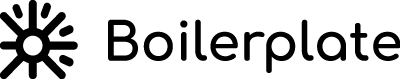The following information is to assist KHSC healthcare providers (physicians, allied health professionals, residents), medical secretaries, and administrative support staff.
What are Clinical eVisits?
Clinical eVisits are appointments administered on a secure videoconferencing platform between a healthcare provider(s) and patient. Clinical eVisits enable healthcare providers to easily connect to their patients and colleagues, no matter where the patient or colleague is located. Conducting appointments this way offers flexibility to providers, patients, and healthcare organizations.
Clinical eVisit platforms
Ontario Telemedicine Network (OTN)
- If you are already using eConsult on the OTN platform, you are set up to do Clinical eVisits on the OTN platform, so you can continue using OTN
- If you would like to learn more about OTN and learn how to sign-up, click here to access SEAMO’s digital health eVisits webpage.
Microsoft Teams
- Microsoft Teams is approved as a virtual meeting resource and is available with the Microsoft Office Suite of products. All KHSC staff and physicians have a Teams account.
- You may set up appointments and/or group sessions with patients or Substitute Decision Makers (SDM). If you are scheduling a group session or a meeting that would have multiple attendees, Teams would be the recommended platform.
- Teams does not require the virtual attendee to create or log into an account prior to attending a virtual care session which makes it a more accessible platform for all users. Some KHSC users may also have the ability to arrange a virtual meeting through Teams and have attendees call in via telephone if they do not have access to a computer or smart phone.
- If you have any general questions about Teams, please click here to be redirected to the Teams information page on the KHSC intranet.
Support
If you require support for Microsoft Teams call the Help Desk at 613-549-6666 ext. 4357 or submit a ticket via ServiceNow.
If you require assistance with OTN, contact @email or 613-533-6988.